Hint: It’s a bit complicated. What else would you expect?
Editor’s note: In October 2021, Wisconsin-based financial adviser Jeremy Keil invited me onto his podcast to talk about I Bonds. He was ahead of the curve on I Bonds, educating himself on a topic that would be of great benefit to his clients. Later on, he mentioned to me that he was going to get paper I Bonds in lieu of a federal tax refund, and then convert them to electronic I Bonds at TreasuryDirect. I asked him if he’d write a step-by-step description of the entire process, and here it is …
By Jeremy Keil, CFP®, CFA
With purchases of US Series I Savings Bonds (I Bonds) exploding over the past year and a cap of $10,000 per person in electronic savings bonds, many people are trying to go past that cap by using their tax refund to buy up to $5,000 more.
They may be surprised to see these $5,000 savings bonds come in paper form and are curious how to convert them over to electronic form.
I went through the process of getting paper savings bonds from my tax return and converted them into my online Treasury Direct account so I could live to tell the tale and give you a step-by-step guide on how to do it.
How to get US Series I Savings Bonds from your tax return
If you are intentionally trying to get I Bonds from your tax refund you’ll likely want to overpay, on purpose, estimated taxes into the IRS, probably closer to the end of the year.
Make sure you are aware of:
- Form 1040-ES (Estimated Tax Payments) for making a payment of estimated tax by check. (instructions are attached in that link)
- Or the IRS electronic payment system.
- Form 8888 Allocation of Refund (Including Savings Bond Purchases) to use at least part of your refund to buy up to $5,000 in paper series I savings bonds. (instructions are attached in that link)
Alert your tax preparer to your desire to receive part of your refund in paper savings bonds. Chances are you have already maxed out the Treasury’s $10,000 per person/entity per calendar year limit for I Bonds. With the added steps to get paper savings bonds, you likely want the $5,000 per return max if you’re going through this exercise.
After you file your return wait a few weeks (or months!) and you’ll get a series of envelopes in the mail from “Treasury Retail Securities.”
I was quite surprised to get a stack of multiple envelopes.
When I opened the first one it was for $50, and I thought “if they sent me 100 – $50 US Savings Bonds that’s crazy!” but it turned out they sent me 12 total bonds. 4 – $1,000; 1 – $500; 1 – $200; 6 – $50.
Then came the next step:
How to convert paper savings bonds into electronic form
Treasury Direct has a page that gives you some instructions, but below are the steps (with pictures) I took to convert my paper saving bonds into electronic form.
I’ll emphasize it again, but do NOT sign the back of your savings bonds at any time during this process.
I’m assuming you already have a Treasury Direct account. If not go here for instructions on how to open the account.
- Log in to TreasuryDirect.
2. Click on Manage Direct, one of the middle blue menu buttons at the top of the page.
3. Click on Establish a Conversion Linked Account
4. Next, click Create Account
5. You will then be in your “Conversion Account” – Click on Manage Direct again, in the blue box at the top of the page.
6. Under Manage My Conversions, click on “Convert my bonds.”
7. Select the Registration you are converting for (likely your own) and continue
8. Then start adding in paper savings bonds to your cart
9. Once you have added all your paper bonds, click view cart, and once you are ready, click Create a Manifest
10. You will now have a paper manifest you can use to print and mail in with your paper savings bonds. Do NOT sign the back of your savings bonds!
11. The manifest will give you a P.O. box and a physical mailing address. You will sign your manifest. Do NOT sign the back of your savings bonds!
I suggest using some sort of tracking system through USPS, UPS, or FedEx so that you can know when your savings bonds arrive, which means you’d likely mail it to the physical address, not the P.O. box.
I also suggest keeping a copy of your manifest, and making a copy of the savings bonds you send in.
12. Double check through the mail tracking system you used that the bonds arrived, and then wait a few weeks and you’ll see your paper bonds are now listed in your conversion account.
What comes next?
It’s an odd system, but you’ll essentially have two accounts through Treasury Direct that are accessed through your main account login.
The first is your regular login that will list out your current securities total, and your current holdings.
The second is listed towards the bottom of the page, and you’ll have to click on My Converted Bonds to get into and transact on that part of your account.
Now that you know how to link your paper savings bonds into your online TreasuryDirect account, please spread the word – especially to people like your parents who probably have old paper savings bonds.
* * *
Jeremy Keil, CFP®, CFA is a retirement focused financial planner with Keil Financial Partners. If you have retirement, investment or tax planning questions Jeremy’s team can get you started in the right direction.
Jeremy also hosts the Retirement Revealed blog and podcast where you will learn more about your money, feel better about your money and make better money decisions.
Feel free to post comments or questions below. If it is your first-ever comment, it will have to wait for moderation. After that, your comments will automatically appear.



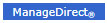



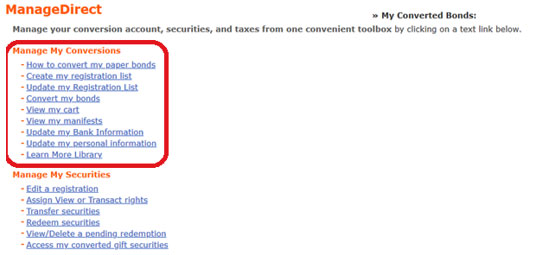


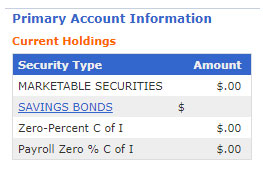
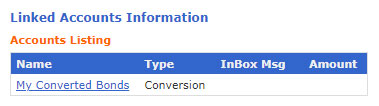
I am converting 150 paper bonds to electronic bonds (EE). I listed my 50 bonds and printed a Manifest and mailed them in. When can I list my next 50 bonds and mail in another Manifest?
I don’t know the answer. So I assume you can only do 50 at a time? Do the instructions have any guidance? (My wife did this recently for her mother but I don’t think there were more than 50 I Bonds, so this issue didn’t come up.)
Update on my conversion: I filed my taxes with Turbotax on 3/31/23. I received my paper bond on 4/24. I FedEx’d my unsigned bond (with the manifest) on 4/25 6:30 PM (They said it would be picked up at 5 PM on 4/26). FedEx showed delivery on 4/28 at 08:54 AM. I received an email from Treasury Direct on 5/1 at 11:45 PM stating that they had received the bond and that it would take up to 13 weeks for review and processing. The email included a customer# and case#. The $5000 bond has finally shown up today in “My Converted Bonds”, exactly 13 weeks from 4/28 when it was delivered by FedEx.
Congrats! Now I wonder if we can move them from the Converted account to our primary account which lists all the other holdings? Maybe not since they are “converted?”
If any one knows the steps, please share. I seem to recall reading them, but can not locate.
Bob, I got this information from a bogleheads.org thread and edited it slightly. I did this yesterday and the $5000 I bond showed up immediately in my primary account.
Click on My Converted Bonds so that you’re in that account.
Click the ManageDirect tab at the top of the page.
Under the heading Manage My Securities, click “Transfer securities”.
On the Transfer page, choose the button beside the security type you want to transfer and click “Submit”.
On the Summary page, choose the box beside the securities that you want to transfer and click “Submit”.
If only one security was selected for transfer, you will see the Transfer Request page. On this page, either leave the default button selected for Transfer full amount or select the button for Transfer partial amount and enter the desired amount. In a partial transfer of savings bonds, you must transfer at least $25 and leave a value of at least $25 in the security.
Enter the recipient’s taxpayer identification number and TreasuryDirect account number in the spaces provided and click “Submit”. (For me this was my SSN and my primary TD account number.)
The Transfer Review page will be displayed. If any information needs to be changed, click “Edit” and make the changes.
Agree to the statement. The statement says in part: “I also certify that this transfer is for the purpose of making a gift (or in response to a final judgement…..)” Since the SSN numbers are the same, this is OK. Just above that statement, it shows the “taxable interest” amount, which is $0 when transferring a security from your conversion to your primary account.
You will also see that the Transfer Confirmation page will be displayed to verify completion of the request. You may wish to print a copy of this screen for your records.
Bingo! Thanks, your directions worked!
Thanks for the tip, Nancy! It worked like a charm. Wonder why Treasury Direct doesn’t share these steps to simplify asset management on their platform! Who wants 2 accounts if you can hold everything in 1?
It is actually there on their site, in the “How do I…” section, but it’s not really spelled out, and I found the part about agreeing to the statement confusing and a bit scary! I’m glad this helped you two!
Great Directions! After mailing in my manifest, I got an email saying in process and then I waited about 13 weeks, and yesterday my paper bond tax refund showed up in my converted account inside my Treasury Direct account as shown above. Thanks for the help.
Once the bond is in the converted account, do I need to move it into the I bond regular account or just leave in the converted account? Any advantages or disadvantages of leaving it in the converted account?
Ease of tracking seems to be the biggest benefit by having all the I Bonds in the same location? Easier to find for heirs?
Thanks this step by step directions worked perfectly.
The converted account is hidden from heirs unless they know where to look. Move to primary account. Gotta take my own advice. TD is like going to the dentist!
Once you create the conversion account, can you add beneficiaries immediately or do you have to wait until they are “accepted” by the Treasury. I haven’t begun the process yet. Thanks for posting the valuable info on this page!
If the bonds get lost in mail, is there way to have them re-issued. Just have a little fear of sending 5k thru the mail.
The author recommends using some sort of certified mail with a tracking system and keeping a copy of your manifest. Make a copy of the paper I Bond itself, too. If you do that you should be OK.
There’s about five bonds that I signed the back of by mistake. What’s the next step to correct this mistake?
I don’t know the answer, so this is going to take a call to TreasuryDirect.
Hi,
I got issued a $5,000 paper Ibond with my tax refund a couple of weeks ago and have followed the instructions to convert to electronic but I am getting an error message on the “Add a Bond” page that reads “You have entered a serial number that is not valid for the series and denomination entered. Please re-enter and click Add to Cart.”
I’ve triple checked I am entering the correct series, the correct denomination, and the correct serial number as printed on the bond. There is evidently no email support offered by Treasury Direct and they don’t answer the phone either.
Any suggestions? The bond has an issue date of 10-22.
Thanks
I have encountered exactly the same situation. No resolution yet.
Same problem. Issue date 11/2022
I have the exact same problem. Any solution out there yet? Just got it in the mail abut can’t add it to convert …..”You have entered a serial number that is not valid for the series and denomination entered. Please re-enter and click Add to Cart.”…. DUHH!!! There’s on ONE $5000 denomination choice!!!
Txs for posting this. $4500 refund from now on!
$5000 paper I Bond issued on 11-2022
I get this error
‘The following error(s) have occurred:
You have entered a serial number that is not valid for the series and denomination entered. Please re-enter and click Add to Cart.’
It’s working now.
They must have updated their site
For anyone still having this problem, make sure you’re entering the last digit of the serial number as a letter “I” not a number “1”.
How long does the conversion process take after the Treasury received the bonds for conversion?
If you create a duplicate manifest by mistake, there is no way to remove the duplicate manifest.
Once your conversion is done, it’s very easy to go online and move any bonds held in “My Converted Bonds” account into your main Treasury Direct account. No paper/mail forms required and happens immediately.
Ill have to look for that. Converted is mostly hidded if you do not know its there. Heirs would not know where to look!
There is an improvement for 2021 tax refund $5,000 paper I-bond. Instead of sending multiple denominations, we got a single $5,000 bond. This will be much easier to transfer. Finally!
That’s so great! – I didn’t get my paper bond yet from 2021 (so I missed April 2022 start date). I’m looking forward to the one big bond!
Why is it easier? You just put them in an envelope to send in, one bond or 5. What am I missing?
The manifest is quicker and easier to create if it’s only one bond rather than several. (Also, when you received the bonds in the first place, it took less time to open one envelope and examine the contents, rather than several envelopes with one bond in each.)
I do not see where it addresses filing joint? Our current I Bond accounts are in husband only and wife only name (JWROS and listed as beneficiaries). Do you have to create a third account in both names?
Based on reading Form 8888, you don’t need a TreasuryDirect account to request paper I Bonds as a tax refund. And you can name two separate owners (with co-owners), if you want to: https://www.irs.gov/pub/irs-pdf/f8888.pdf … So you could match up ownership with your two TreasuryDirect accounts, then separately go through this linking process, creating a manifest, etc. and send each set of I Bonds to your TreasuryDirect accounts.
That’s my reading of the process.
Our tax return paper i-bond list both my wife and I as owners (co-owners). From my reading, you can convert to either co-owners treasury-direct account. From TD site, “If you’re a TreasuryDirect account owner, you can exchange paper savings bonds on which you are the sole owner, a co-owner, or the owner with a beneficiary.”….thanks for great article.
Excellent and thanks
Very good explanation of a very odd system.
Just a couple of things I would add. A few days after the USPS tracking postcard says the bonds were delivered, you’ll get an email from TreasuryDirect saying they received the manifest (it comes from “TRESDoNotReply”). The PostCard comes when they get handed the envelope, and the email when they open the envelope. And then a long long wait. For me it averages 4-6 weeks. In the meantime, I sign in to the LinkedAccount and display the manifest (ManageDirect->ViewMyManifests) and wait for it to show status “Converted” and give the Confirm#. Still hoping for an email when they do the work, which would be nice.
Excellent information, thanks.
ha, thanks! there’s so many steps I forgot one!! it is nice to get this reminder.
Just FYI for timeline. I filed my taxes with Turbotax on 3/31. I received my paper bond on 4/24. I Fedex’d my unsigned bond (with the manifest) on 4/25 6:30 PM (They said it would be picked up at 5 PM on 4/26). Fedex showed delivery on 4/28 at 08:54 AM. I received an email from Treasury Direct on 5/1 at 11:45 PM stating that they had received the bond and that it would take up to 13 weeks for review and processing. The email included a customer# and case#.
Agree its an odd system. Hopefull your heirs can find them, since you have to know where to go to find them!